In this video I will show you how to have a Turtlebot 3 simulation in Gazebo with ROS running in a few minutes, by using any type of computer and requiring no ROS nor Gazebo installation.
Develop for Turtlebot 3 with any type of computer.
* Turtlebot 3 manual: http://emanual.robotis.com/docs/en/platform/turtlebot3/simulation/#gazebo-3d
* ROS Development Studio: rds.theconstructsim.com

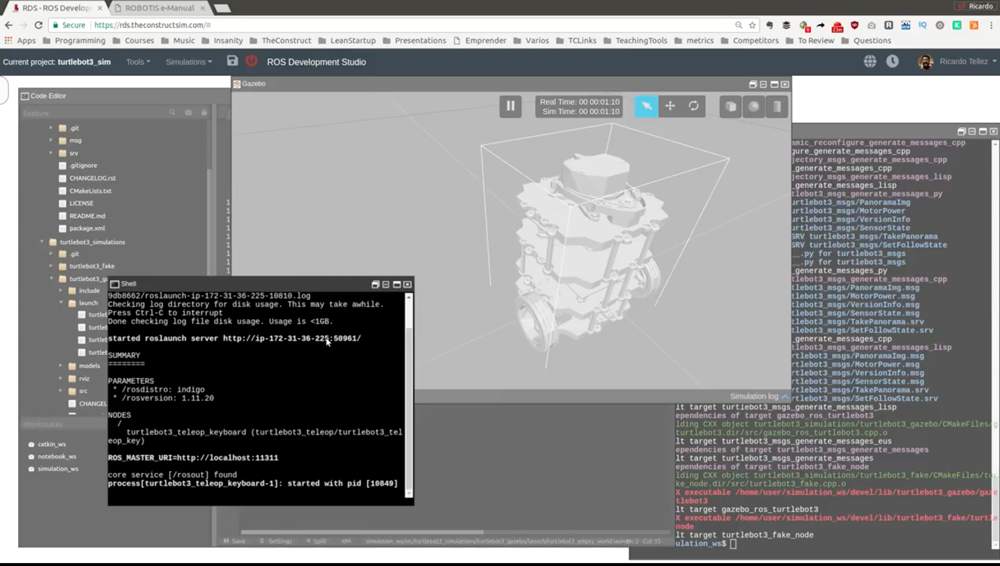


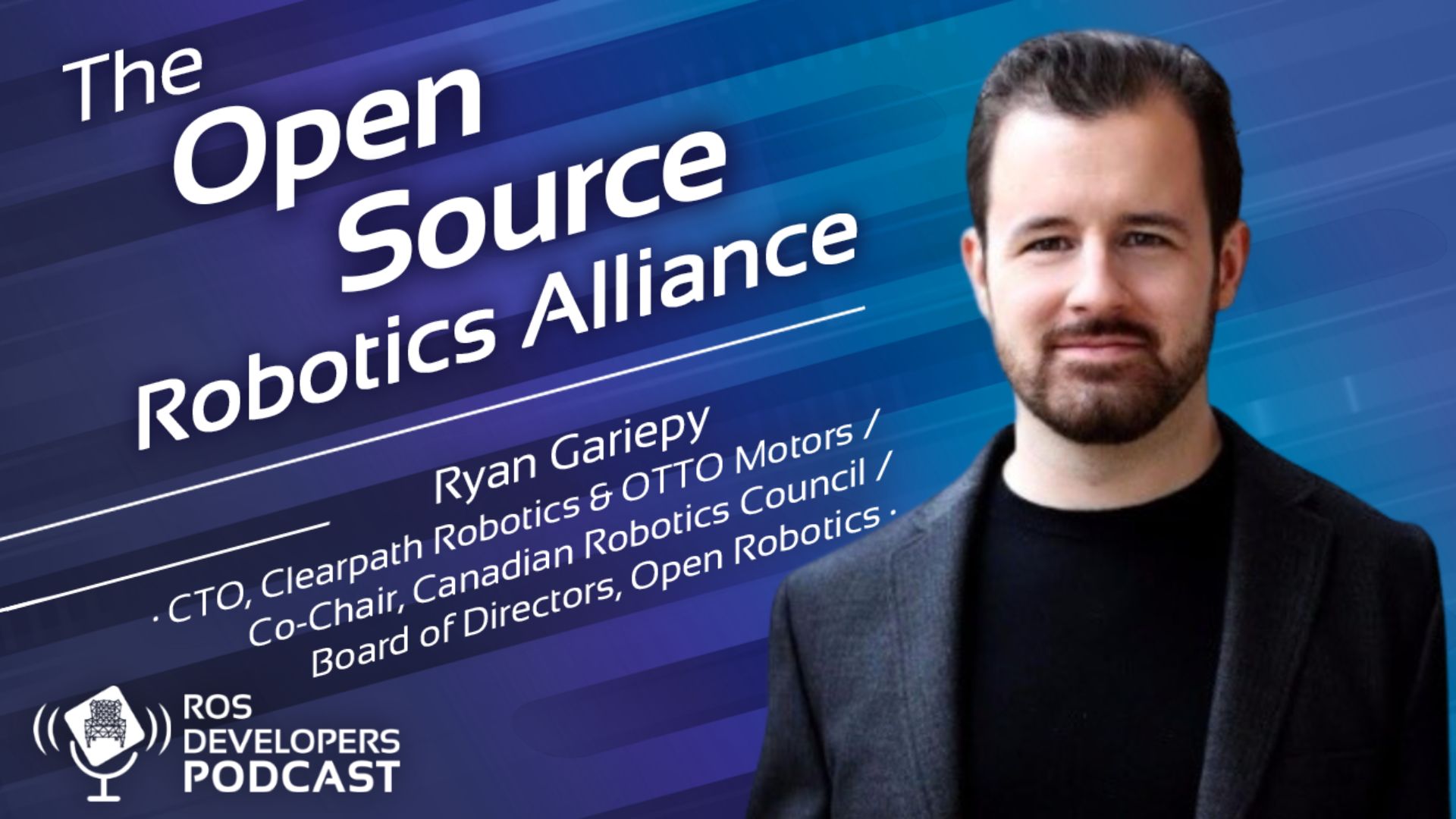
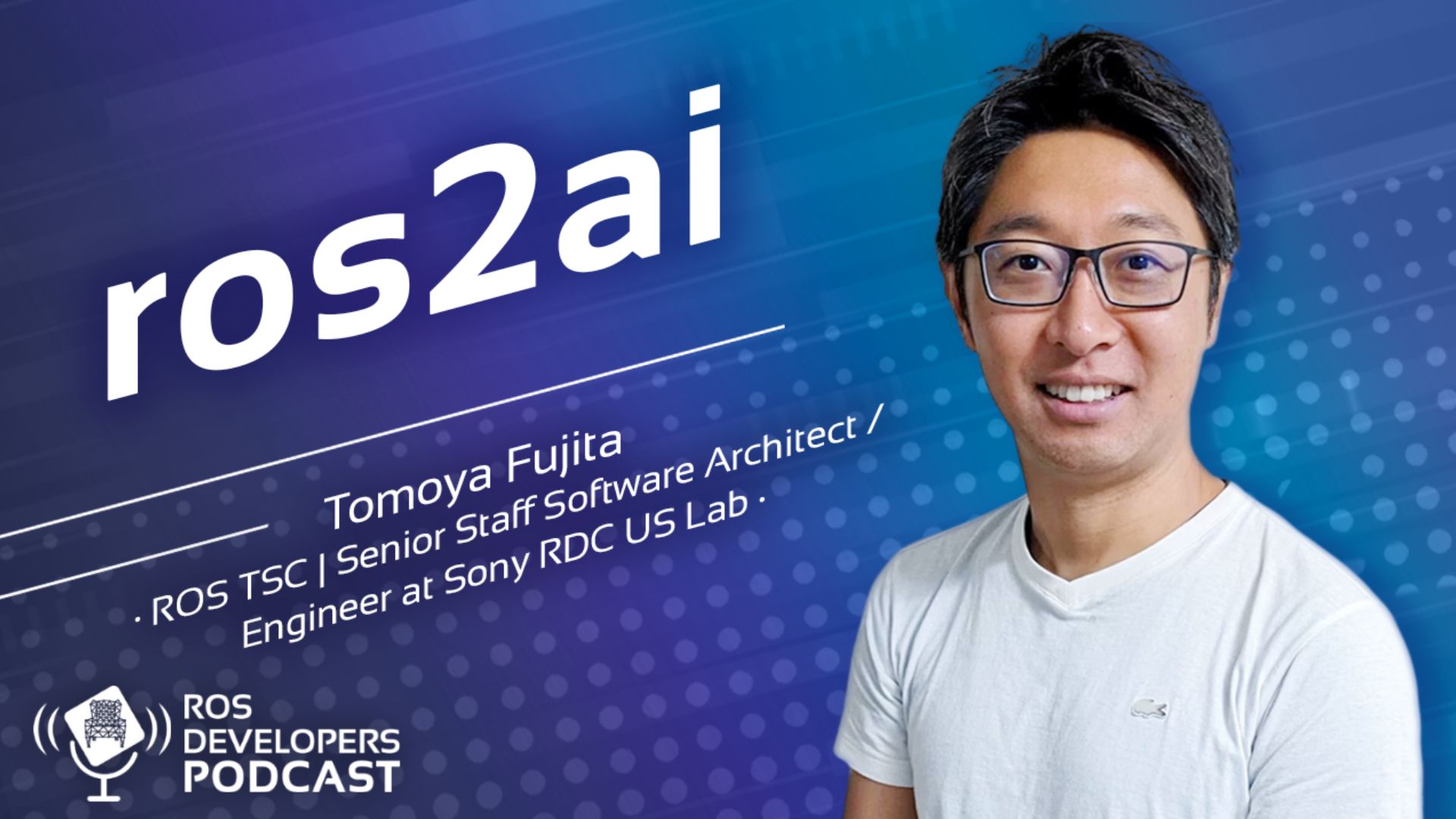
Hi,
i was trying to install it locally,(i am using bash feature of windows 10 with ROS lunar).I have not created a separate folder for simulation and cloned everything within catkin_ws/src. Everything went fine but when i did catkin_make(at catkin_ws i.e. outside src folder) it throws an error:
— Could not find the required component ‘amcl’. The following CMake error indicates that you either need to install the package with the same name or change your environment so that it can be found.
CMake Error at /opt/ros/lunar/share/catkin/cmake/catkinConfig.cmake:83 (find_package):
Could not find a package configuration file provided by “amcl” with any of
the following names:
amclConfig.cmake
amcl-config.cmake
Add the installation prefix of “amcl” to CMAKE_PREFIX_PATH or set
“amcl_DIR” to a directory containing one of the above files. If “amcl”
provides a separate development package or SDK, be sure it has been
installed.
I have just started with it so i dont know what am i doing wrong.Thanks.
In case you haven’t solved this yet, I had the same issue and found the solution. Looking here (http://emanual.robotis.com/docs/en/platform/turtlebot3/pc_setup/#install-dependent-packages) there is a list of packages that also need to be installed. I had to install them individually using `sudo apt-get install ros–`
So for your specific instance you need to install `ros–amcl`
Hope this helps!
Part of my message got cut out. Here is what it should have said:
In case you haven’t solved this yet, I had the same issue and found the solution. Looking here (http://emanual.robotis.com/docs/en/platform/turtlebot3/pc_setup/#install-dependent-packages) there is a list of packages that also need to be installed. I had to install them individually using `sudo apt-get install ros-(your ros distribution)-(package name)`
So for your specific instance you need to install `ros-(distribution)-amcl`
Hope this helps!
Hi, I am new to turtlebot. I have tried simulation, it all work. But how do I transfer the simulation to real environment?
That is very good question. I don’t have a real T3 robot to do the tests. In general, you should copy the ROS packages that you have in your catkin_ws and put them in the computer of the robot (in its catkin_ws).
Let me know if you try it and how it goes for you.