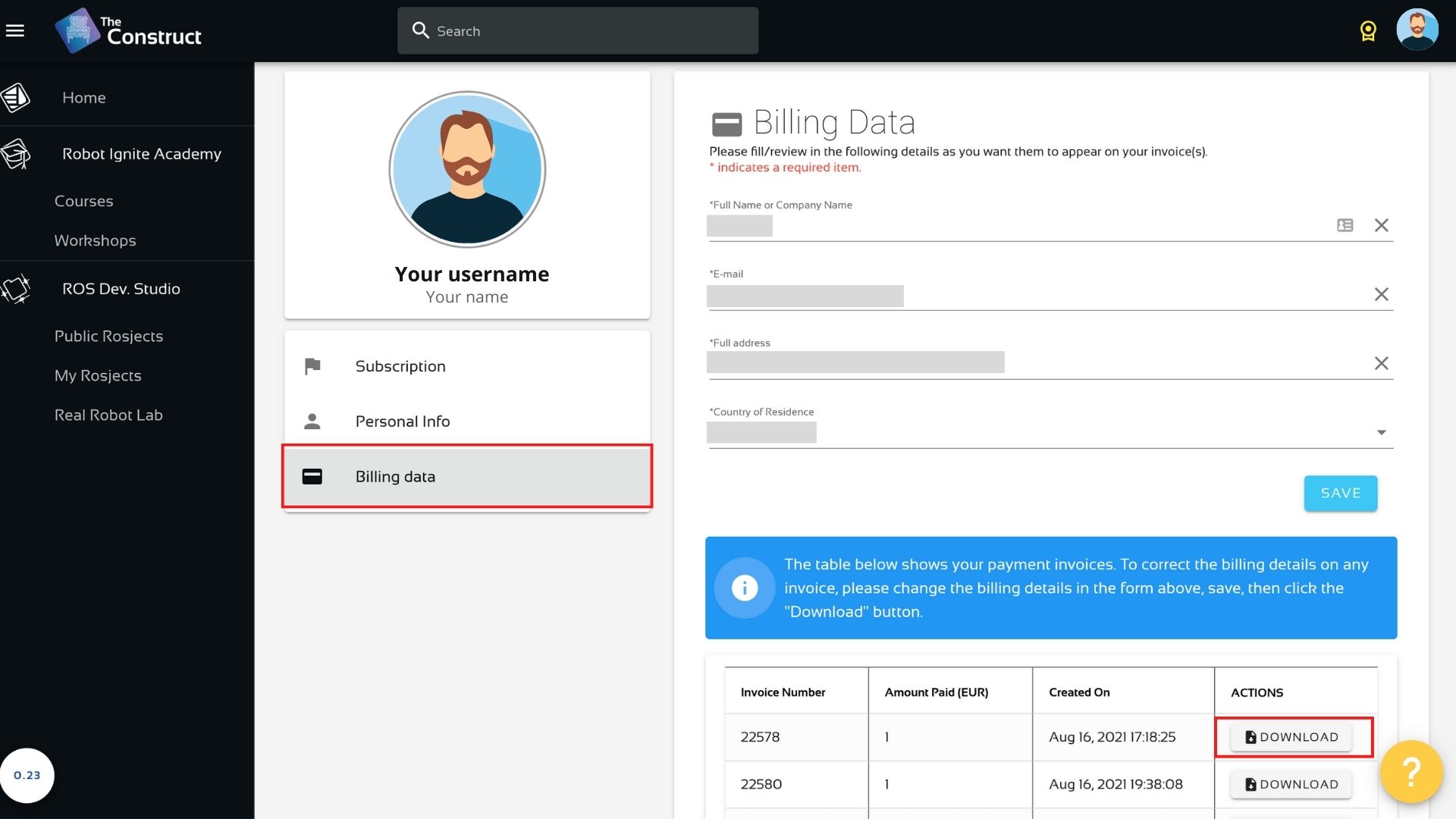How Can We Help?
Program receipt and invoice
Follow the steps below to access your payment receipt:
- Sign in to your The Construct account
- Click on your own avatar in the top right corner
- Click Settings
- Click + Billing data under your avatar
- Fill in your Billing Data (your full name, company name, email, company address, etc.)
- Click the DOWNLOAD button for each payment you’re interested in

Note: we do not provide invoices prior to a paid enrollment. If you need a payment receipt for reimbursement from your employer, you can download it directly from your The Construct account.
If you need any additional help, contact us at info@theconstructsim.com or check out our Support Community!