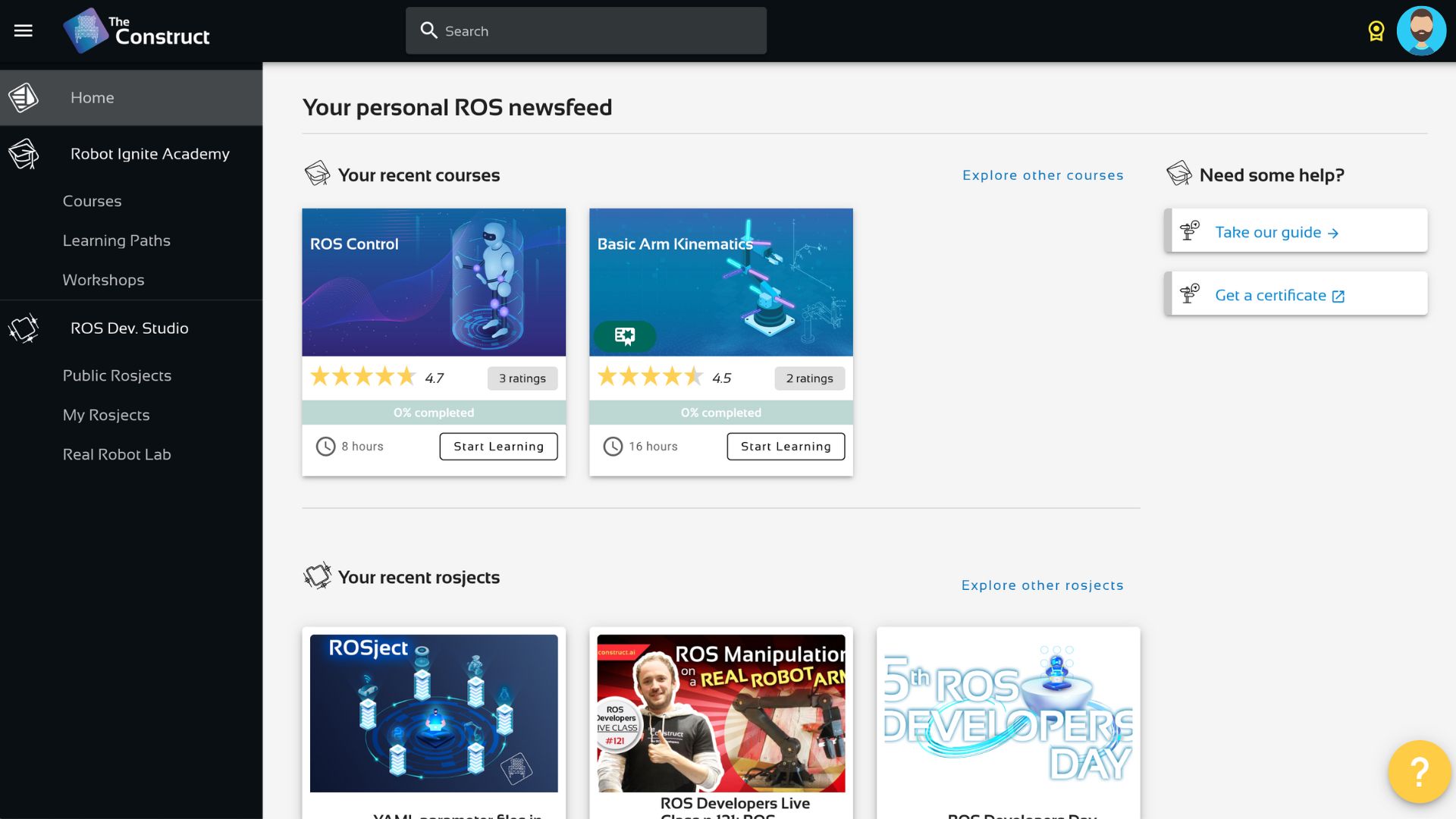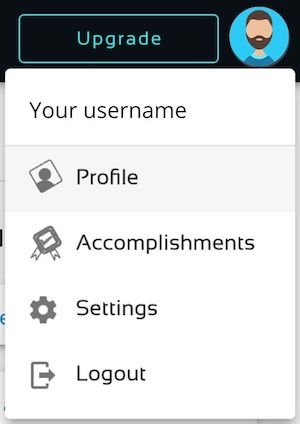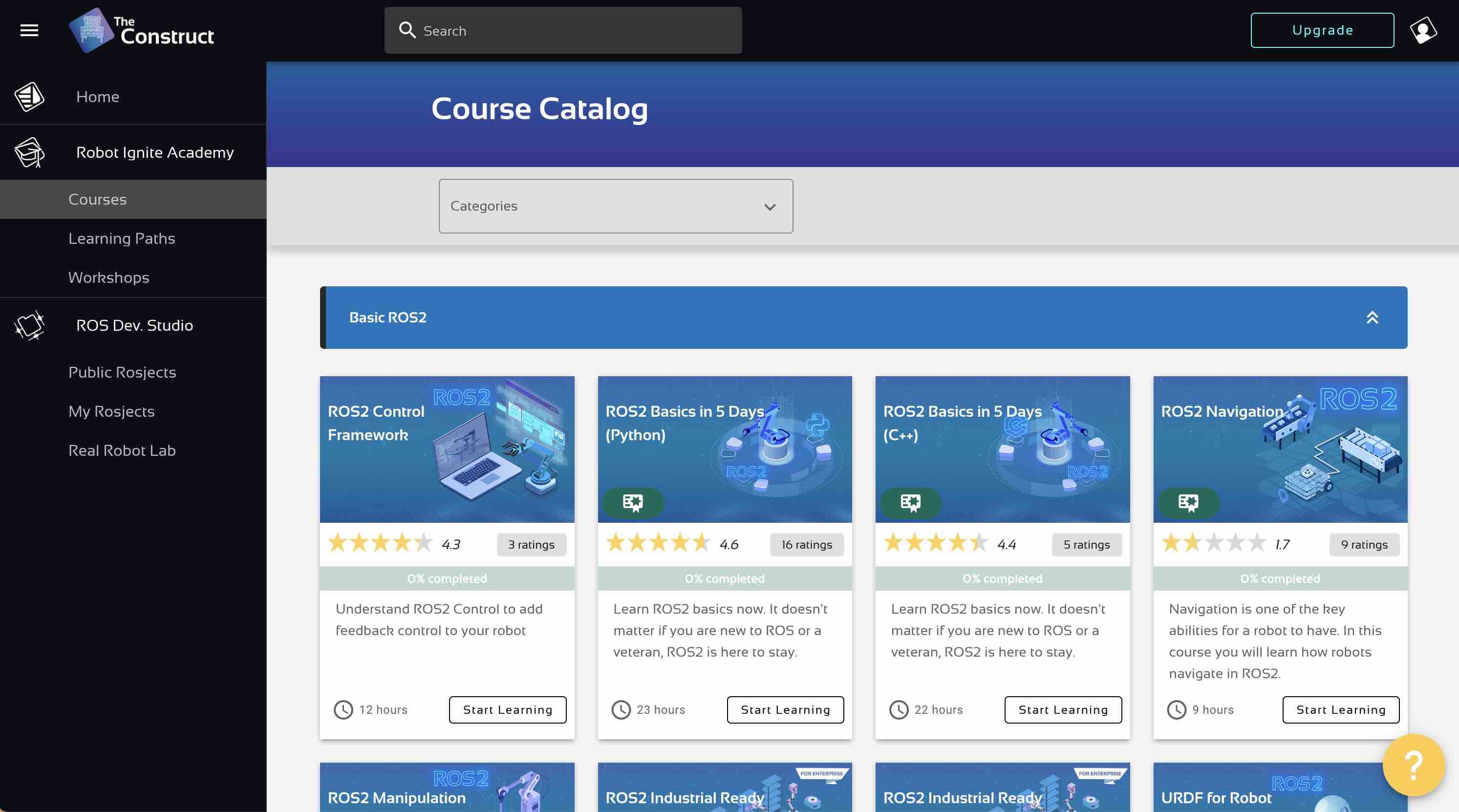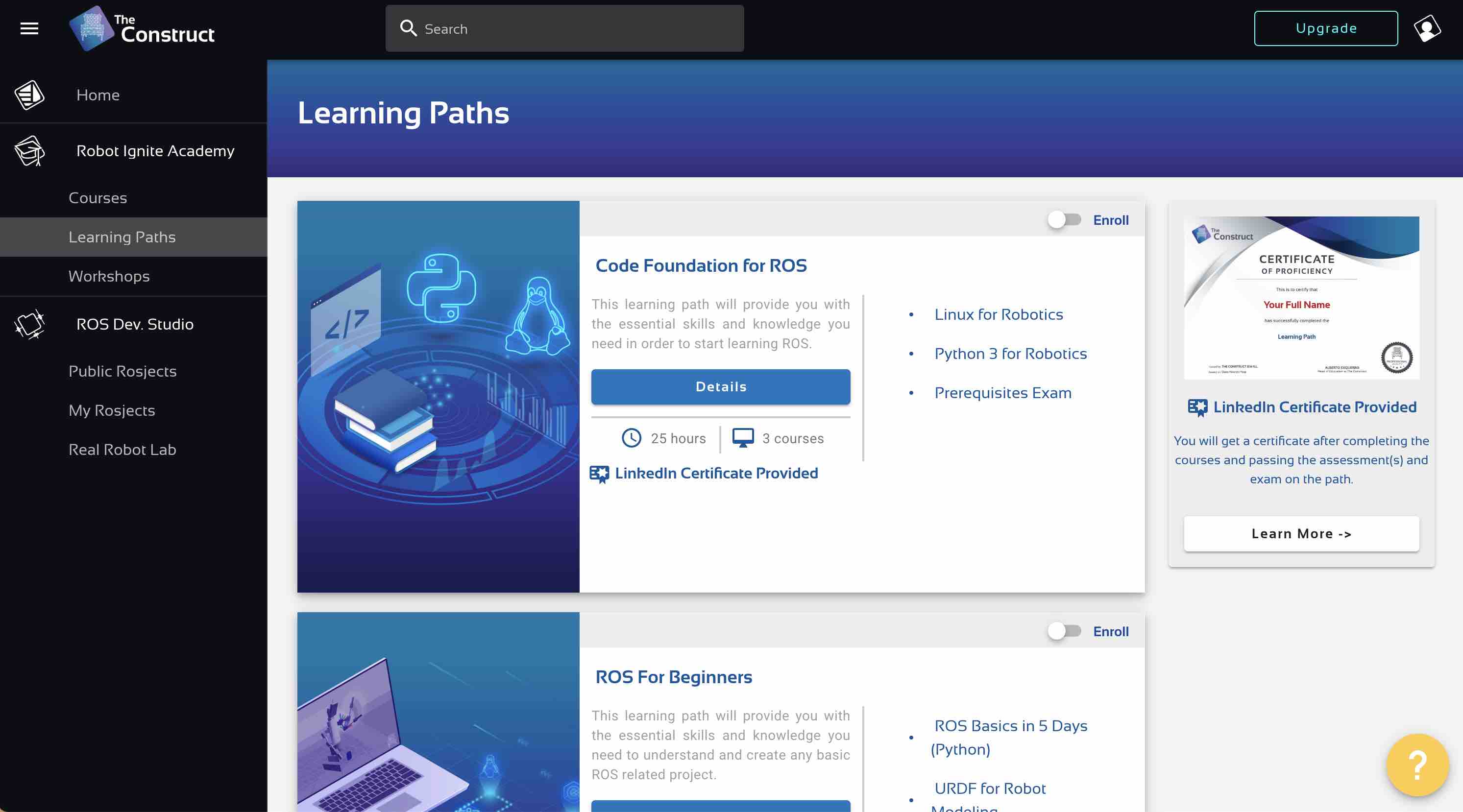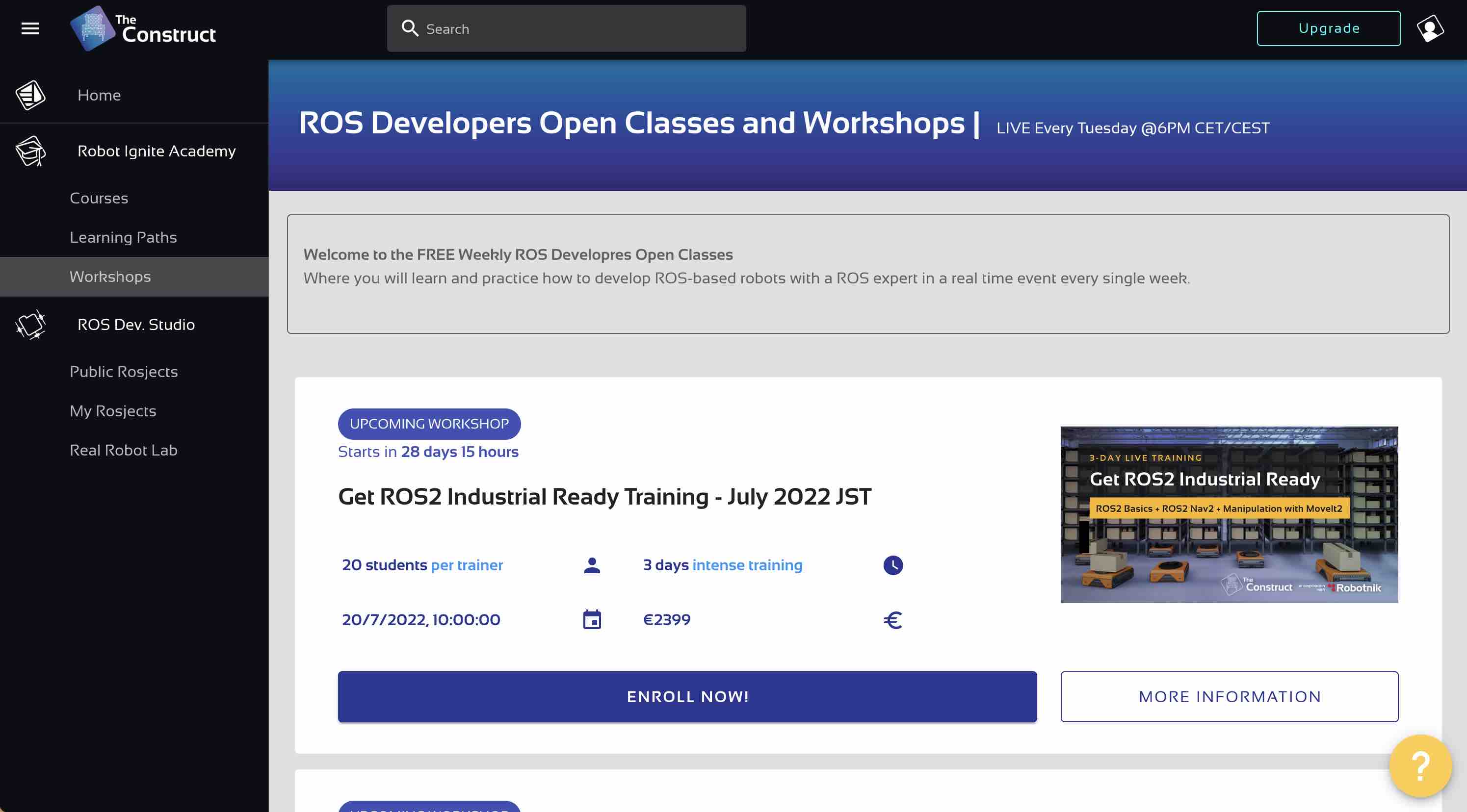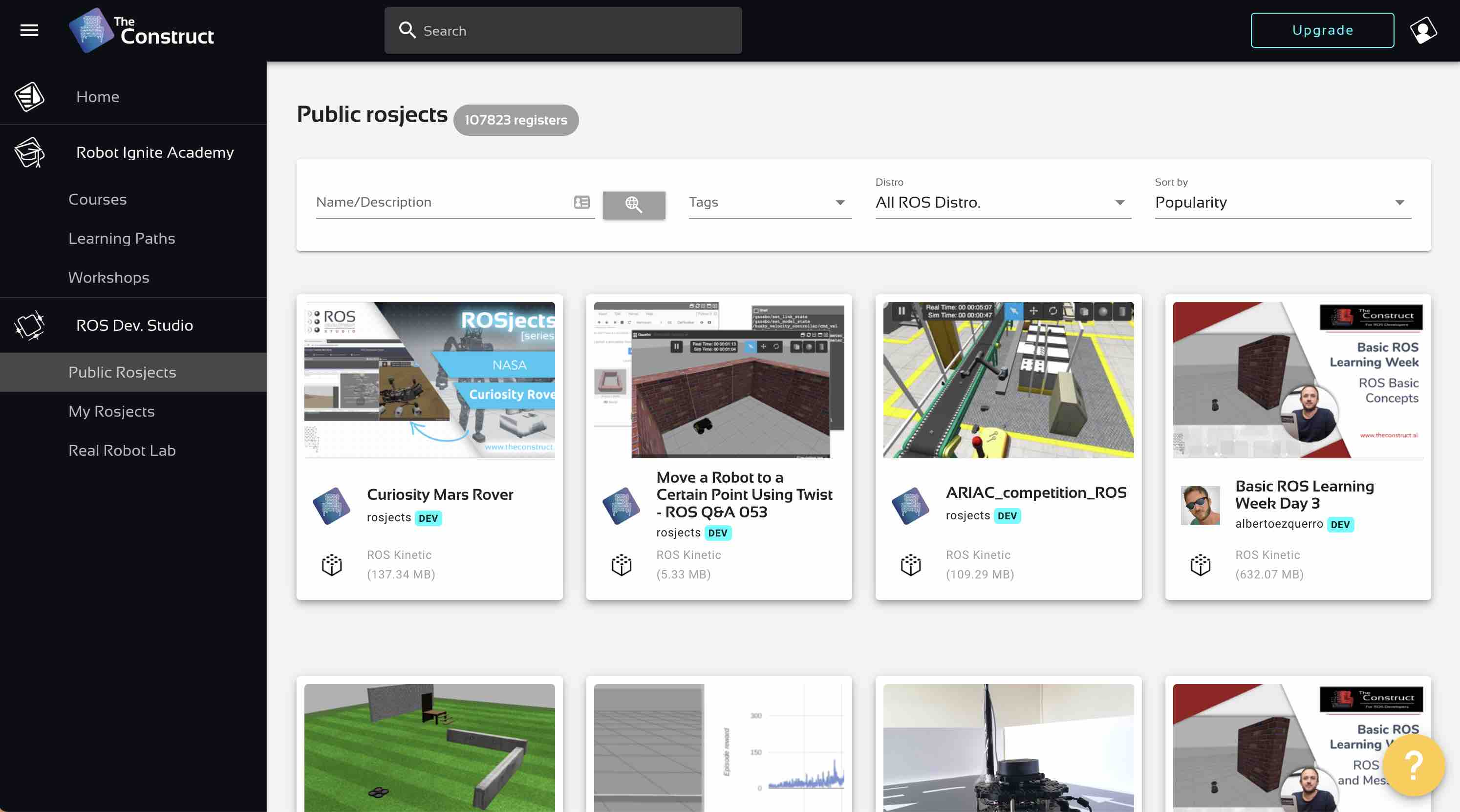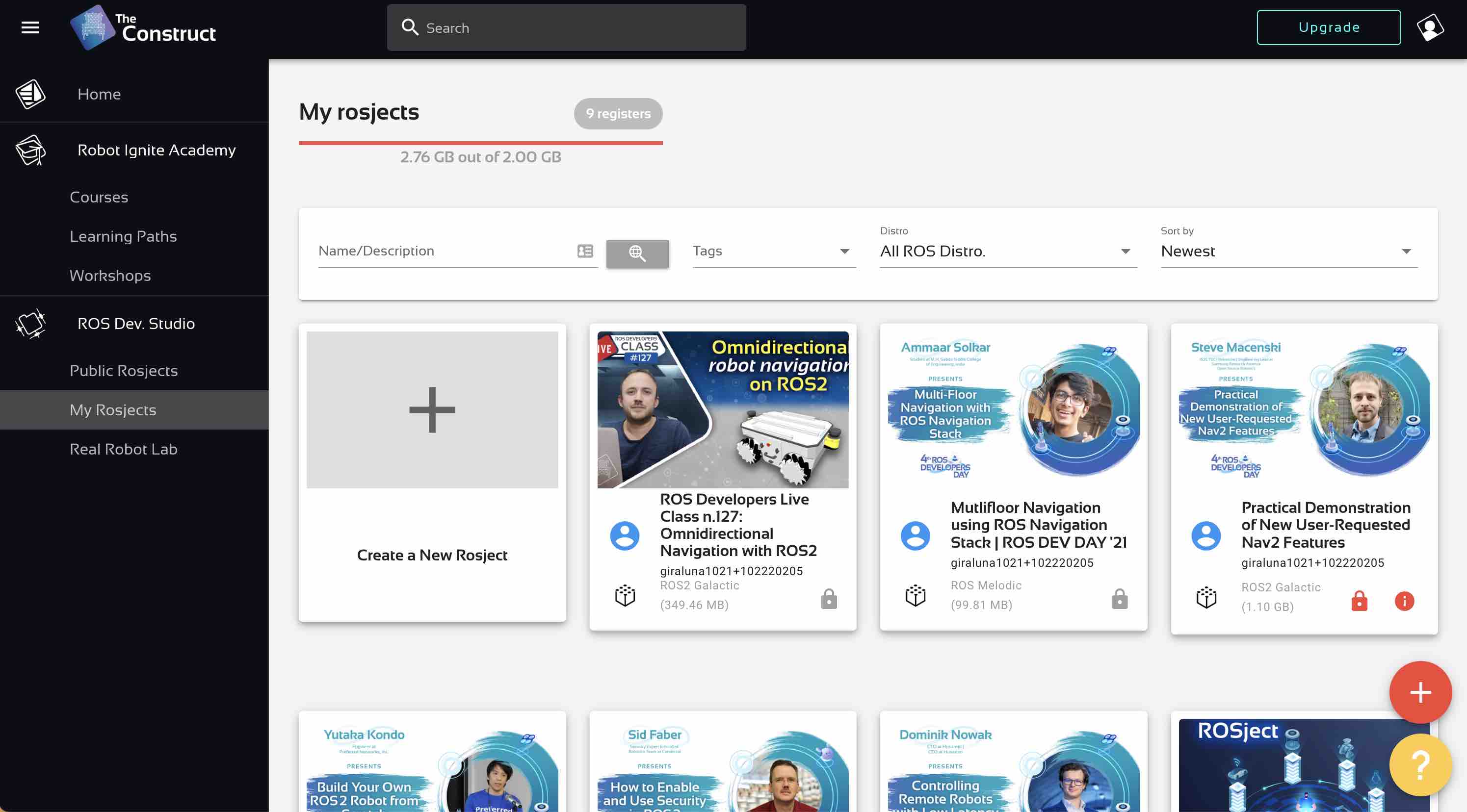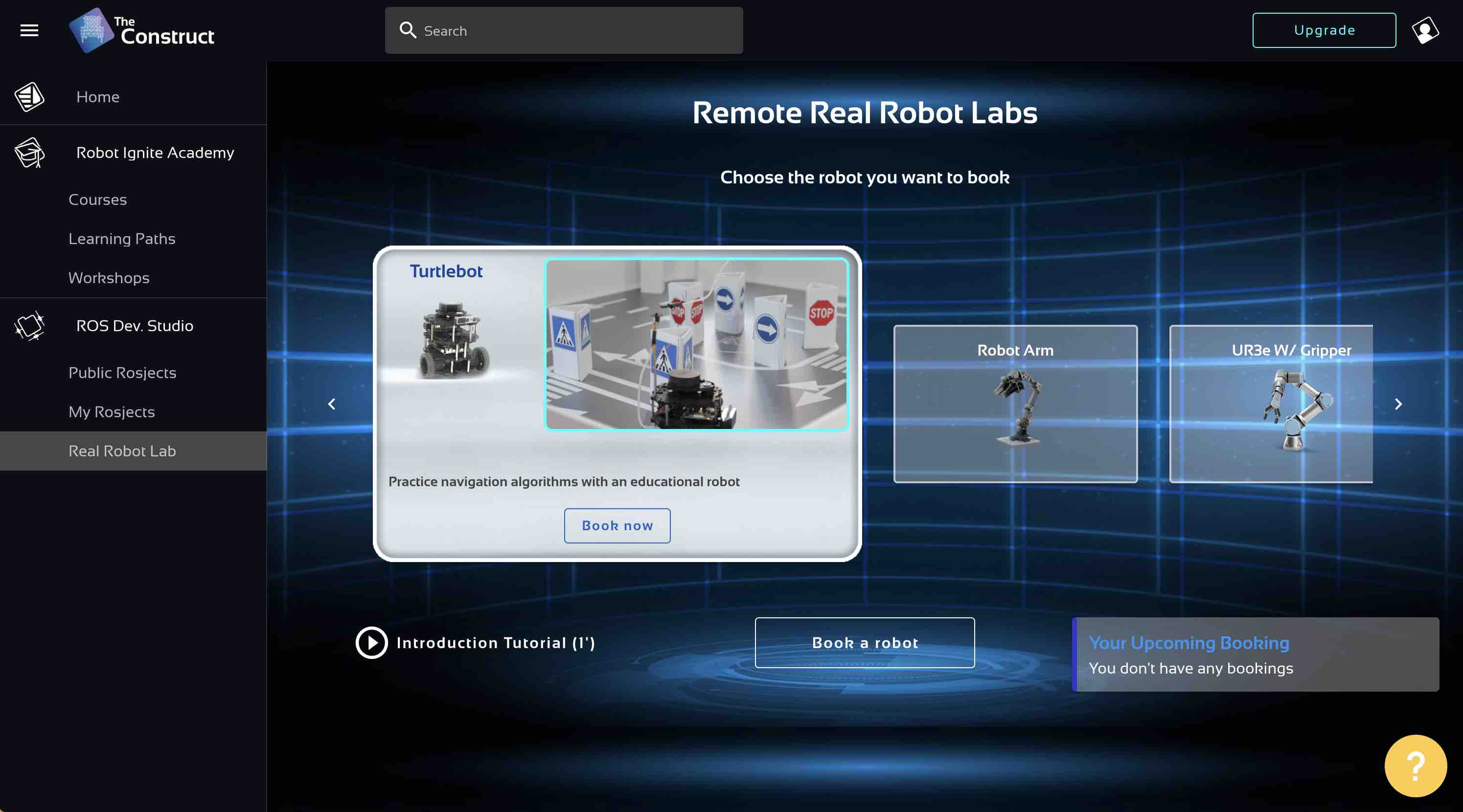Home panel
This article takes you on a tour of the home panel you see when you first log in to The Construct.
The home panel is the first screen you see when you log in to your account. This is the starting point for training in The Construct.
Top Toolbar
 Three-line symbol: Click to hide the navigation menu to increase the main space of the page
Three-line symbol: Click to hide the navigation menu to increase the main space of the page- The Construct logo: Go to app.theconstructsim.com/#/Home
- Search bar: Start typing in this field to search courses, rosjects, or other learning resources. Type a search term and press SEE ALL RESULTS to go to the full search results for that term.
- Yellow membership icon: Once you have an active licence, this icon will appear and you can manage the status of your subscription by clicking on it.
- Your profile photo: Hover over this button to see the user menu with these options:

- Profile: Here is your public ROS Developer profile, click through to edit and select what you want to show. This page can also be used as a robotics portfolio to showcase to your potential employers.
- Accomplishments: You can find your certificates here.
- Settings: Go to the Account Settings screen where you can manage your subscription status, edit your personal info, fill in your billing data, and download invoices.
- Logout: Log out of your account on this account.
Left Navigation Menu
Home
Home is the default view. A graphic of the home panel appears at the beginning of this article.
Here you see the courses and rosjects that you are working on. If you are not sure what to learn, you can click on the Take our guide button to the right for some course suggestions.
Courses
Here you will find all the ROS and robotics courses you can learn. Courses are grouped by topic, click on the category button to filter the topics you want to study.
Learning Paths
Here are the learning paths grouped according to the learning objectives and if you are a beginner you should start here. The learning paths currently available for learning are:
Workshops
Here you can find paid tutor-led intensive live workshops as well as free ROS Developers Open Classes that are broadcast live every Tuesday.
Public Rosjects
Here you can see public ROS projects (rosject) created by other developers, which you can fork and develop.
My Rosjects
Here you can see the rosjects you have forked as well as those you have created yourself.
Real Robot Lab
Here you can connect remotely to the remote real robot labs created by The Construct. You can connect to these robots remotely from your location in order to practice what you have learned. The currently available labs are:
- Turtlebot
- Robot Arm
- UR3e W/ Gripper
- RB-1 Base
Get Help Button
Click on the yellow question button in the bottom right corner to get help from the community.
—
If you need any additional help, contact us at info@theconstructsim.com or check out our Support Community!